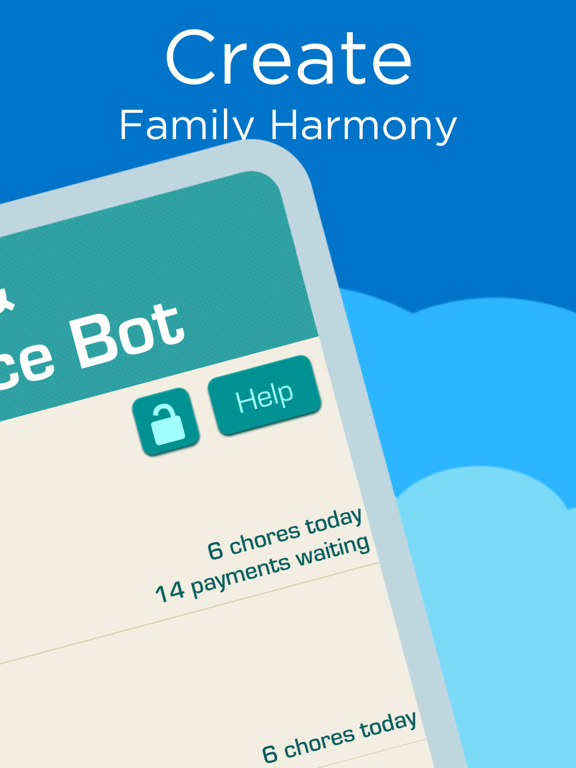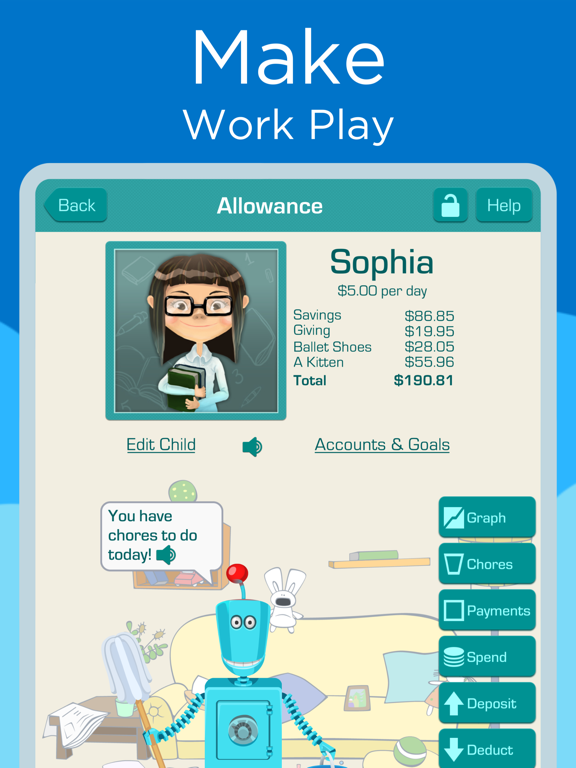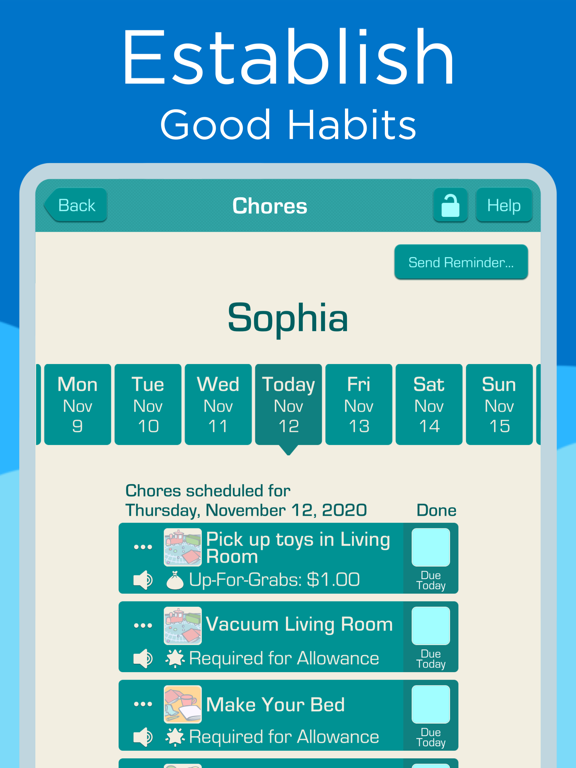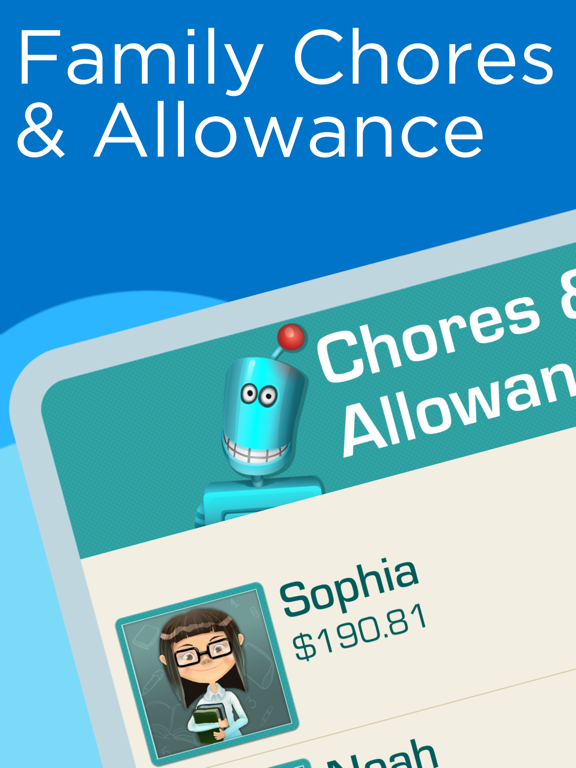
Chores & Allowance Bot
Chores & Allowance Bot is an easy, fun, and super versatile way to keep track of your family allowance, chores, and savings goals.
Children get excited about doing chores when they’re in a fun app. It’s a great way for children to learn initiative, responsibility, and the value of work.
Features:
• Manage all chores for your children from a single view.
• Add as many children, allowance, and chores as you want.
• Automatically sync chores, allowance, multiple accounts, and history for your family across all your devices.
• Set up daily, weekly, or monthly allowance.
• Assign chores to multiple children.
• Ledger shows history for allowance payments, reward chores payments, and other transactions.
• Chores can be one time chores and reassigned any time, or chores can be repeated on a daily, weekly, or monthly chores schedule.
• Choose whether allowance accrues automatically or only after parental approval.
• Deduct money from children accounts when they spend money.
• Easily withhold any number of future allowance payments as punishment.
• Supports several pretend currencies like Points, Smiley Faces, Federation Credits & more.
• Children can choose one of 16 avatars, or a photo to personalize the app.
• Chores can have photos to help children understand what needs to be done.
• Receive reminders when you forget to approve allowance or chores payment.
• Pre-readers can have chores names, chores descriptions, allowance and savings amounts read aloud to them by the app.
• Approve or unapprove allowance and chores payments.
• Optional parental passcode stops children from making changes without permission.
Chores & Allowance Bot’s optional subscription gives you the following additional features:
• Ledger view shows unlimited account history.
• Chores Chart shows all assigned chores for all children for multiple weeks.
• Create Up-For-Grabs chores that can be assigned to multiple children, but can only be done by one child.
• Rotate chores between children on a daily, weekly, or monthly schedule.
• Keep chores in childs chores list for extra days if not done on the first assigned day.
• Unlimited history in the Graph view -- the history of savings, spending, and chores activity.
• Unlimited additional accounts and goals for each child.
• Automatically transfer a percentage of allowance and chores payments into separate accounts and goals.
• Advanced reminders with settable time of day, and notifications for many events.
• Automatically approve allowance payments based on required chores.
• Optionally approve partial allowance payments based on difficulty of chores completed.
• Parents can set chores reminders at specific times of the day and press a button to send chores reminders at any time.
• Change the order children are displayed in the main screen.
• Change the order chores are displayed in each child’s todo list.
• Configure the visibility of each child on your devices.
• Create child passcodes to allow children to protect their account information and chores list from siblings, change their own photo or avatar, spend money, and manage their allowance accounts and savings goals.